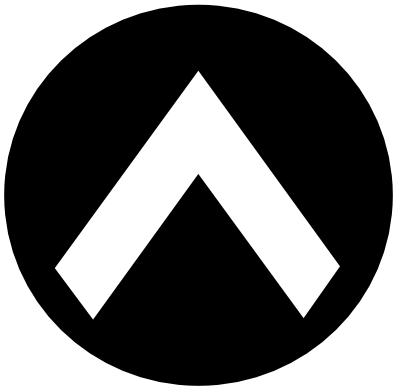안녕하세요
이번 포스팅에서는 Priority Queue에 대해서 알아보겠습니다
목차
Priority Queue(우선순위 큐)란?
Priority Queue 선언하기
Priority Queue 값 추가하기
Priority Queue 값 삭제하기
Priority Queue 크기 구하기
Priority Queue 값 출력하기
Priority Queue(우선순위 큐)란?
Priority Queue는 Queue와 구조가 비슷합니다
Queue는 FIFO(First In First Out)구조로 먼저들어온 순서대로 데이터가 나가게 되지만 Priority Queue란 데이터의 우선순위를 정해 우선순위가 높은 순서대로 나가게됩니다
우선순위 큐는 우선순위 힙으로 구현을 할 수 있습니다
데이터를 삽입할 때 우선순위의 최대, 최소를 구성하여 데이터가 빠지면 중간을 계속해서 채워넣는 방식입니다
우선순위 큐의 특징
우선순위 큐는 값을 비교해야하므로 null을 허용하지 않습니다
마찬가지로 비교할 수 없는 객체는 큐를 만들 수 없습니다
내부구조는 이진트리 힙으로 구성되어 있습니다
내부구조가 이진트리로 되어있어서 add() 및 poll() 메서드(추가, 삭제 메서드) 0(log(n)) 시간이 걸립니다
AbstractQueue , AbstractCollection , Collection 및 Object클래스에서 메서드를 상속합니다
우선순위 큐의 설명은 이 정도로 마치겠습니다
이제 사용법에 대해서 알아보겠습니다
Priority Queue 선언하기
// Integer 타입으로 우선순위 큐 선언(낮은 숫자 순으로 우선순위 결정)
PriorityQueue<Integer> priorityQueue1 = new PriorityQueue<>();
// Integer 타입으로 우선순위 큐 선언(높은 숫자 순으로 우선순위 결정)
PriorityQueue<Integer> priorityQueue2 = new PriorityQueue<>(Collections.reverseOrder());
// Integer 타입으로 우선순위 큐 선언(낮은 숫자 순으로 우선순위 결정)
PriorityQueue<String> priorityQueue3 = new PriorityQueue<>();
// Integer 타입으로 우선순위 큐 선언(높은 숫자 순으로 우선순위 결정)
PriorityQueue<String> priorityQueue4 = new PriorityQueue<>(Collections.reverseOrder()); Priority Queue의 선언방법입니다
우선순위 큐를 사용하려면 java.util.PriorityQueue를 import해야합니다
PriorityQueue<타입> 변수명 = new PriorityQueue<>(); 이런 식으로 선언하면 됩니다
선언을 하면 기본적으로 낮은 순으로 우선순위가 결정이 됩니다
반대로 선언하고 싶다면 Collections.reverseOrder() 메서드를 사용합니다
Collections 메서드를 사용하려면 java.util.collections를 import해야합니다
Priority Queue 값 추가하기
import java.util.PriorityQueue;
public class PriorityQueueDemo {
public static void main(String[] args) {
PriorityQueue<Integer> pq = new PriorityQueue<>();
// 1, 15, 8, 21, 25, 18, 10 값 추가
pq.add(1); pq.add(15); pq.offer(10);
pq.add(21); pq.add(25); pq.offer(18);
pq.add(8);
System.out.print(pq); // 결과 출력
}
}우선순위 큐에 값을 추가하는 방법은 add(), offer() 메서드가 있습니다
add() 메서드는 Collection클래스에서 가져오는 메서드라면, offer() Queue클래스에서 가져오는 메서드입니다
결과를 보면 값을 입력한 순서가 아닌 우선순위 큐만의 정렬방식으로 정렬이 됩니다
그 방법은 아래에 설명해놨습니다
결과

우선순위 큐의 동작은 아래와 같은 과정을 통해서 정렬이 됩니다
1. 우선순위 큐에 숫자 8을 추가합니다
숫자 8은 부모와 비교해서 부모보다 작은 값인 경우 스왑합니다
10과 8의 위치가 변경됩니다
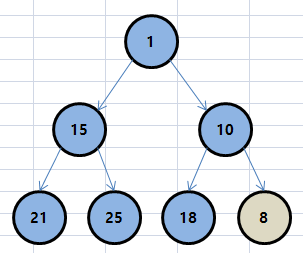
2. 8은 다시 부모와 값을 비교합니다
하지만 자식값이 더 크므로 스왑하지 않습니다
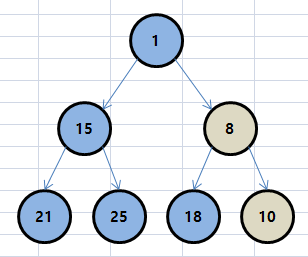
Priority Queue 값 삭제하기
import java.util.PriorityQueue;
public class PriorityQueueDemo {
public static void main(String[] args) {
PriorityQueue<Integer> pq = new PriorityQueue<>();
// 1, 15, 8, 21, 25, 18, 10 값 추가
pq.add(1); pq.add(15); pq.offer(10);
pq.add(21); pq.add(25); pq.offer(18);
pq.add(8);
System.out.println(pq); // 결과 출력
pq.poll();
System.out.println(pq); // 결과 출력
pq.remove();
pq.remove(1);
System.out.println(pq); // 결과 출력
pq.clear();
System.out.println(pq); // 결과 출력
}
}우선순위 큐에서 값을 삭제하는 방법은 여러가지가 있습니다
poll(), remove() 메서드를 사용하면 우선순위가 가장 높은 값을 제거합니다
remove(int Index) 메서드를 사용하면 Index 순위에 해당하는 값을 제거합니다
clear() 메서드를 사용하면 우선순위 큐의 모든 값을 삭제합니다
결과

결과를 보면 알겠지만 첫 번째 우선순위를 삭제하면 하나씩 밀리는 것이 아닌 우선순위를 재정렬합니다
그 방법에 대해서 알아보겠습니다
1. 루트 노드인 (1)과 마지막 노드인 (10)이 스왑됩니다
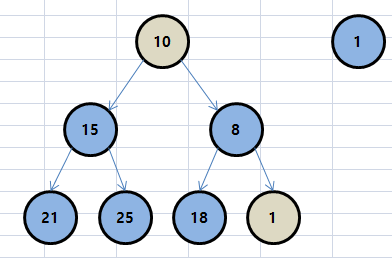
2. (1)을 제거하고 부모노드(10), 자식노드(15, 8)과 비교하여 더 작은 값이 부모노드로 올라옵니다

이렇게 다시 우선순위가 정렬이 됩니다
Priority Queue 크기 구하기
import java.util.PriorityQueue;
public class PriorityQueueDemo {
public static void main(String[] args) {
PriorityQueue<Integer> pq = new PriorityQueue<>();
// 1, 15, 8, 21, 25, 18, 10 값 추가
pq.add(1); pq.add(15); pq.offer(10);
pq.add(21); pq.add(25); pq.offer(18);
pq.add(8);
System.out.println(pq.size()); // 결과 출력
}
}Priority Queue의 크기를 구하는 방법입니다
size() 메서드를 사용하면 Priority Queue의 개수를 구할 수 있습니다
결과

Priority Queue 값 출력하기
import java.util.Iterator;
import java.util.PriorityQueue;
public class PriorityQueueDemo {
public static void main(String[] args) {
PriorityQueue<Integer> pq = new PriorityQueue<>();
// 1, 15, 8, 21, 25, 18, 10 값 추가
pq.add(1); pq.add(15); pq.offer(10);
pq.add(21); pq.add(25); pq.offer(18);
pq.add(8);
System.out.println(pq.peek()); // 결과 출력
Iterator iterator = pq.iterator();
while(iterator.hasNext())
System.out.print(iterator.next() + " ");
}
}Priority Queue에서 peek() 메서드를 사용하면 우선순위가 가장 높은 값을 출력합니다
전체 Queue의 값을 가져오려면 Iterator 메서드를 사용하여 가져오면 됩니다
사용방법은 예제를 참고바랍니다
결과

이상 Priority Queue의 개념과 사용법에 대해서 살펴봤습니다
추가로 Priority Queue의 메서드 및 개념에 대해서 알아보고 싶은 분들은 아래의 사이트 참고바랍니다
https://www.geeksforgeeks.org/priority-queue-class-in-java-2/
PriorityQueue in Java - GeeksforGeeks
A Computer Science portal for geeks. It contains well written, well thought and well explained computer science and programming articles, quizzes and practice/competitive programming/company interview Questions.
www.geeksforgeeks.org
'프로그래밍 > JAVA' 카테고리의 다른 글
| [JAVA] LinkedHashSet의 개념과 사용법 (0) | 2021.05.25 |
|---|---|
| [JAVA] Deque/ArrayDeque(데크) 개념 및 사용법 정리 (0) | 2021.05.25 |
| [JAVA] Queue의 개념 및 사용법 정리 (1) | 2021.05.22 |
| [JAVA] Vector의 개념 및 사용법 (0) | 2021.05.22 |
| [JAVA] Stack의 개념 및 사용법 (2) | 2021.05.22 |