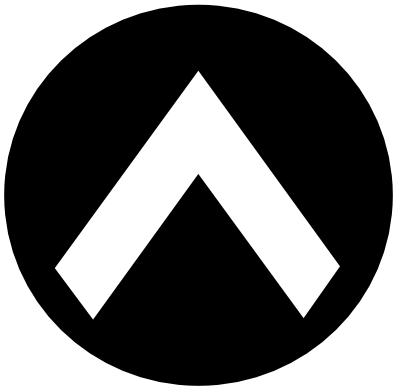반응형
안녕하세요
C# 윈폼의 버튼(Button)의 텍스트정렬(TextAlign)을 하는 방법에 대해서 알아보겠습니다
버튼이름은 보통 가운데에 표시가 되지만 상황에 따라서 왼쪽위, 오른쪽아래 등에 배치하고 싶은 경우가 있습니다
그 경우에 텍스트 정렬(TextAlign)을 사용해서 텍스트의 위치를 변경할 수 있습니다
1. 최종 결과
예시를 보여주기 위해서 9개의 버튼을 만들어서 텍스트를 정렬했습니다

2. 속성값 TextAlign 변경
버튼을 선택한 변경하고 싶은 텍스트정렬 값을 선택해 TextAlign을 변경해줍니다

3. cs에서 TextAlign변경
cs에서 하단의 방법처럼 버튼의 TextAlign을 입력하고 ContentAlignment속성을 사용해서 텍스트정렬을 변경할 수도 있습니다
|
1
2
3
4
5
6
7
8
9
10
11
12
13
14
15
16
17
18
19
20
21
22
23
24
25
26
27
28
29
30
31
32
33
34
35
|
using System;
using System.Collections.Generic;
using System.ComponentModel;
using System.Data;
using System.Drawing;
using System.Linq;
using System.Text;
using System.Windows.Forms;
namespace TextAlign
{
public partial class Form1 : Form
{
public Form1()
{
InitializeComponent();
// 상단 버튼 텍스트 정렬 정의
btnLeftUp.TextAlign = ContentAlignment.TopLeft;
btnMiddleUp.TextAlign = ContentAlignment.TopCenter;
btnRightUp.TextAlign = ContentAlignment.TopRight;
// 중단 버튼 텍스트 정렬 정의
btnLeftCenter.TextAlign = ContentAlignment.MiddleLeft;
btnMiddleCenter.TextAlign = ContentAlignment.MiddleCenter;
btnRightCenter.TextAlign = ContentAlignment.MiddleRight;
// 하단 버튼 텍스트 정렬 정의
btnLeftBottom.TextAlign = ContentAlignment.BottomLeft;
btnMiddleBottom.TextAlign = ContentAlignment.BottomCenter;
btnRightBottom.TextAlign = ContentAlignment.BottomRight;
}
}
}
|
cs |
4. 최종 소스
여기까지 텍스트 정렬(TextAlign) 방법에 대해서 알아봤습니다
C# 개발에 있어서 도움이 되셨으면 좋겠습니다
반응형
그리드형
'프로그래밍 > C#' 카테고리의 다른 글
| C# dataGridView의 선택한 Row의 데이터 가져오기 (3) | 2021.04.15 |
|---|---|
| C# dataGridView 동적으로 Cell 색상 변경하기 (0) | 2021.04.15 |
| Visual Studio 속성창 띄우기 (0) | 2021.04.15 |
| C# 폼 안의 컨트롤(Control) 정렬하기(Anchor) (0) | 2021.04.15 |
| C# 스크롤바(AutoScroll) 활성화하기 (0) | 2021.04.15 |