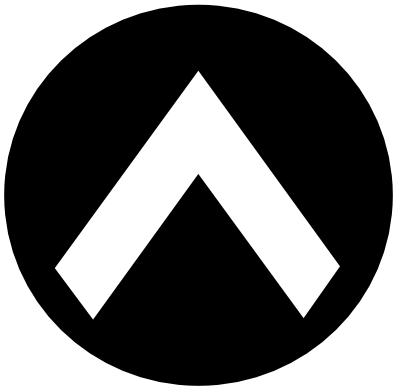반응형
안녕하세요
C#의 dataGridView에서 동적으로 Cell 색상을 변경하는 방법에 대해서 알아보겠습니다.
저는 프로그램의 진행상태의 변경에 따라 다른 디자인으로 보이게 하는 경우 이 방법을 사용해서 구현하였습니다.
많이 사용하지는 않지만 알아두면 좋은 방법일 것 같습니다.
1. 프로그램cs
dataGridView에서 CellFormatting 이벤트를 추가합니다
이벤트를 추가하고 아래처럼 구현을 합니다
if문을 사용해서 Cell의 값에 따라서 Cell 디자인을 변경해주었습니다
|
1
2
3
4
5
6
7
8
9
10
11
12
13
14
15
16
17
18
19
20
21
22
23
24
25
26
27
28
29
30
31
32
33
34
35
36
37
38
39
40
41
42
43
44
45
46
|
using System;
using System.Collections.Generic;
using System.ComponentModel;
using System.Data;
using System.Drawing;
using System.Linq;
using System.Text;
using System.Windows.Forms;
namespace DataGridView
{
public partial class Form1 : Form
{
public Form1()
{
InitializeComponent();
}
// 그리드 CellFormatting
private void dataGridView1_CellFormatting(object sender, DataGridViewCellFormattingEventArgs e)
{
if (dataGridView1.Rows[e.RowIndex].Cells[0].Value == null)
return;
// 데이터가 Red인 경우 배경색을 빨강으로 변경
if (dataGridView1.Rows[e.RowIndex].Cells[0].Value.ToString() == "Red")
{
e.CellStyle.BackColor = Color.Red;
e.CellStyle.ForeColor = Color.White;
}
// 데이터가 Blue인 경우 배경색을 파랑으로 변경
else if (dataGridView1.Rows[e.RowIndex].Cells[0].Value.ToString() == "Blue")
{
e.CellStyle.BackColor = Color.Blue;
e.CellStyle.ForeColor = Color.White;
}
// 그 외의 경우 기본 디자인으로 보여준다
else
{
e.CellStyle.BackColor = Color.White;
e.CellStyle.ForeColor = Color.Black;
}
}
}
}
|
cs |
2. 최종 소스
3. 결과 화면
화면처럼 Cell 값이 Red인 경우 빨강색 배경으로 Blue인 경우 파랑색 배경으로 변하는 것을 확인할 수 있습니다

여기까지 dataGridView에서 동적으로 Row마다 Cell의 디자인을 변경하는 방법에 대해서 알아봤습니다
C# 개발에 있어서 도움이 되셨으면 좋겠습니다
반응형
그리드형
'프로그래밍 > C#' 카테고리의 다른 글
| C# ini파일 입출력 방법 (0) | 2021.04.15 |
|---|---|
| C# dataGridView의 선택한 Row의 데이터 가져오기 (3) | 2021.04.15 |
| C# 윈폼 버튼(Button) 텍스트정렬(TextAlign) 하기 (0) | 2021.04.15 |
| Visual Studio 속성창 띄우기 (0) | 2021.04.15 |
| C# 폼 안의 컨트롤(Control) 정렬하기(Anchor) (0) | 2021.04.15 |